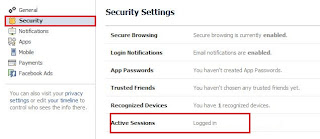 With the help of this feature you can check who hacked your account, from Which country, what time and from which browser. Just use simple setting, follow some steps:
With the help of this feature you can check who hacked your account, from Which country, what time and from which browser. Just use simple setting, follow some steps:1. Go to Account Settings
2. Then go to Security
3. Last one is Active Sessions.
Here you can see your current session listed at the top, and log-ins on other computers below. If any of those log-ins look suspicious (you can usually tell by the location), click “End Activity” and change your password quickly.


0 comments:
Post a Comment