If you own a PC, it’s likely that you are using Internet Explorer to surf the web. Why? Because that’s what came installed on your computer when you bought it.
Most people don’t take the time to download and install a different internet browser, but there are many other better options out there.
Google Chrome
This web browser was designed with speed in mind. You’ll find that the program starts up fast, loads web pages quickly, and also runs applications efficiently. Additionally, Google released much of its source code to public, allowing any developer the opportunity to modify its offering, which has resulted in a host of useful extensions on top of the large official library from Google.
Another great feature is searching from the address bar. You simply type in what you are looking for, and it automatically looks in your browser history as well as loading the search results page, getting you to the results you need faster.
Mozilla Firefox
If you’re looking for customization, this might be the web browser for you. There is a large library of add-ons and plug-ins that allow you to do everything from blocking ads to integrating social networks. Unlike Internet Explorer, Firefox is known for its frequent updates, continually working to improve and addressing issues that arise.
Opera
This is a bare bones operation. You won’t find many of the fancy or more complicated features that other browsers have, but there is a big upside to its straightforward nature: it runs faster on older computers. Why? Because those fancy features bog down older machines, but this program frees up your memory for the basic tasks that matter most.
Safari
Want to quickly get to the sites you like best? This web browser makes it easy with the tab page view of the sites you visit most. You’ll also find it simple to search through your browser history with the Cover Flow feature, which provides a visual way to sort through the sites you’ve recently visited and allows you to search your history using keywords, meaning that it will look through the web address, title bar, as well as the content of the pages to find what you want.
The browser also has a “Safari Reader” mode which removes all images, ads, etc., and just leaves you with the text you want to read, making it ideal for mobile web viewing.
RockMelt
Addicted to social networks? Then you might have found your match in this web browser which puts an emphasis on the integration of sites like Facebook, Tumblr, and Twitter with the Social Reading feature. The automatic sync feature makes it easy to keep your bookmarks and updates consistent across multiple computers, and since it’s built on the Chrome platform, you can use all Chrome extensions and add-ons and also take advantage of the fast browsing speeds.





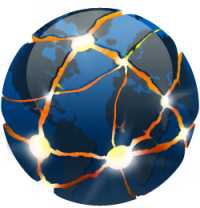
0 comments:
Post a Comment