1. Download the zip file containing the New rupee symbol from (http://blog.foradian.com/rupee-font-version-30),
2. Now, Extract the downloaded file with the help of WinZip or WinRAR by double clicking on the Rupee_Font_Installer.exe,
3. Click on “Install” button,
4. And there you are, you can now use the new Rupee symbol in your Office products by selecting Rupee foradian font.
If you still can’t use the new Rupee symbol symbol by following the above procedure then follow the manual procedure mentioned below,
1. First of all download the new Rupee font (Rupee foradian) which is currently provided by Foradian Technologies (blog.foradian.com).
2. Then all you need to do is to install the font by just copying the downloaded font to Control Panel > Fonts folder,
3. Now, open MS word and change the font from the default one to ”Rupee Foradian” font and type the new Rupee symbol through the grave ascent symbol (key just above the” tab” button in your keyboard).
For Linux users
1. Download the new Rupee font “Rupee_Fonts_Standard.zip” from the linkhttp://posterous.com/getfile/files.posterous.com/foradian/bj7IReLQ6Lh4IVjMmMulLwiPglXH6n60wiq6OFmlcdQezTu1TKtvbB4j0ZI2/Rupee_Fonts_Standard.zip,
2. Type the following command in terminal window “xmodmap -e “keycode 49 = U20b9 grave” &
3. There you are, now you can use the grave accent key to get the Rupee Symbol.
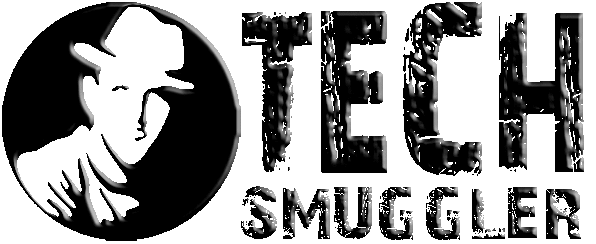
0 comments:
Post a Comment